Google Ad Blocker: How to Manage and Optimize Your Online Ads
Introduction
Google Ad Blocker is an essential tool for managing and optimizing online ads. Whether you are an advertiser looking to understand how ad blockers impact your campaigns or a user seeking to control your ad experience, knowing how Google Ad Blocker works is crucial. In this article, we will explore Google Ad Blocker, its benefits, challenges, and strategies for optimizing your ads in a world where ad blockers are prevalent.
What is Google Ad Blocker?
It is a feature integrated into the Google Chrome browser that helps users control the ads they see while browsing the internet. It aims to improve the user experience by blocking intrusive and disruptive ads, ensuring that only high-quality, user-friendly ads are displayed.
Benefits of Using Google Ad Blocker
1. Enhanced User Experience
It improves the browsing experience by removing intrusive ads. Users are less likely to encounter pop-ups, auto-playing videos, and other disruptive ad formats.
2. Improved Page Load Times
Blocking unwanted ads can significantly reduce page load times. This not only enhances the user experience but also contributes to better website performance and higher user engagement.
3. Increased Security
Ad blockers can protect users from malicious ads that may contain malware or phishing attempts. By filtering out harmful ads it enhances overall online security.
4. Better Ad Quality
By encouraging advertisers to adhere to better ad standards, it helps improve the overall quality of ads on the internet. This creates a more positive experience for users and can lead to higher ad engagement.
How Google Ad Blocker Works
1. Identifying Intrusive Ads
it uses criteria from the Coalition for Better Ads to identify and block intrusive ad formats. These include pop-ups, auto-playing video ads with sound, and large sticky ads.
2. Filtering Ads
Once intrusive ads are identified, Google Ad Blocker filters them out, ensuring they do not appear to users. This filtering process helps maintain a cleaner and more user-friendly browsing experience.
3. Providing Feedback
It provides feedback to advertisers and publishers about the types of ads that are being blocked. This information can be used to improve ad quality and ensure compliance with ad standards.
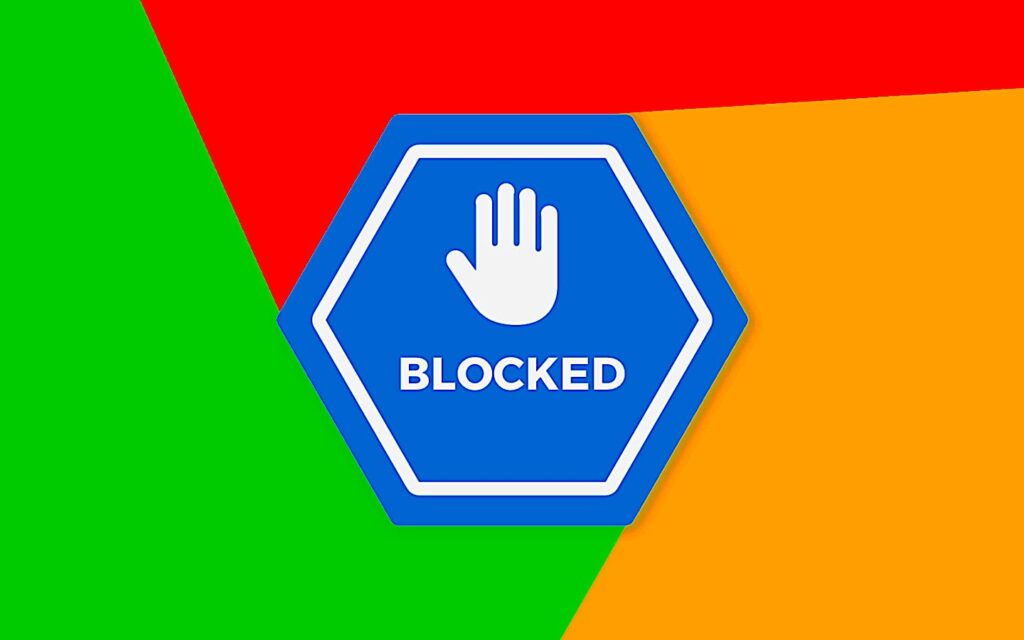
Challenges of Google Ad Blocker for Advertisers
1. Reduced Ad Impressions
Ad blockers can reduce the number of ad impressions, impacting the reach and effectiveness of advertising campaigns. Advertisers need to find ways to adapt to this challenge.
2. Revenue Loss
For publishers who rely on ad revenue, ad blockers can lead to significant revenue loss. Finding alternative monetization strategies becomes crucial in such scenarios.
3. Adapting to New Standards
Advertisers must continuously adapt their strategies to comply with the evolving standards set by ad blockers. This may require additional effort and resources to ensure ads are not blocked.
Strategies for Advertisers to Optimize Ads
1. Create High-Quality Ads
Focus on creating high-quality, user-friendly ads that comply with the standards set by ad blockers. Avoid using intrusive formats and prioritize ads that provide value to users.
2. Use Native Advertising
Native advertising blends seamlessly with the content and is less likely to be blocked. It offers a non-intrusive way to engage users and promote products or services.
3. Implement Ad Recovery Solutions
Ad recovery solutions can help bypass ad blockers and deliver ads to users who have them enabled. These solutions often involve displaying non-intrusive ads that meet user expectations.
4. Diversify Revenue Streams
Publishers can explore alternative revenue streams to mitigate the impact of ad blockers. This includes subscription models, sponsored content, and affiliate marketing.
Explore more about services
Tips for Users to Manage Google Ad Blocker
1. Customize Ad Blocker Settings
Users can customize the settings to allow ads from specific websites or block all ads entirely. This gives users control over their browsing experience.
2. Whitelist Preferred Sites
If you have favorite websites that rely on ad revenue, consider whitelisting them in your ad blocker. This allows you to support these sites while still blocking intrusive ads elsewhere.
3. Stay Informed About Ad Standards
Understanding the types of ads that are blocked can help users make informed decisions about their ad preferences and settings.
4. Regularly Update Ad Blocker
Ensure your Google Ad Blocker is up to date to benefit from the latest improvements and features. Regular updates help maintain optimal performance and security.
Conclusion
Google Ad Blocker plays a crucial role in enhancing the online browsing experience by filtering out intrusive ads. For advertisers, adapting to this environment involves creating high-quality, user-friendly ads that meet evolving standards. By leveraging the tips and strategies outlined in this guide, both users and advertisers can optimize their experiences with Google Ad Blocker.





