Google Ad Intelligence: Enhancing Your Advertising Strategy
Introduction
Google Ad Intelligence is a powerful tool that revolutionizes how businesses manage and optimize their advertising campaigns. By leveraging advanced analytics and machine learning, Google Ad Intelligence helps advertisers make data-driven decisions that enhance performance and ROI. In this article, we will explore the benefits of Google Ad Intelligence, how to implement it, and strategies for maximizing its impact.
What is Google Ad Intelligence?
Google Ad Intelligence utilizes data and machine learning algorithms to provide insights and recommendations for optimizing Google Ads campaigns. It helps advertisers understand their audience, identify trends, and make informed decisions to improve campaign performance.
Benefits of Using Google Ad Intelligence
1. Data-Driven Insights
It provides deep insights into your ad campaigns. By analyzing data, it helps you understand which strategies are working and which need improvement.
2. Improved Targeting
With this, you can refine your audience targeting. It analyzes user behavior and demographics to help you reach the most relevant and high-value prospects.
3. Enhanced Ad Performance
By leveraging data and machine learning, It offers recommendations to optimize ad creatives, bidding strategies, and keyword selection, leading to better ad performance.
4. Cost Efficiency
It helps you allocate your budget more effectively by identifying high-performing areas and eliminating wasteful spending. This ensures you get the most out of your advertising budget.
How to Implement Google Ad Intelligence
1. Set Up Google Ads
Ensure your Google Ads account is properly set up and configured. This includes setting clear goals, defining your target audience, and selecting relevant keywords.
2. Integrate Analytics
Integrate Google Analytics with your Google Ads account. This enables comprehensive tracking of user behavior and campaign performance, providing valuable data for analysis.
3. Enable Automated Insights
Enable automated insights in your Google Ads account. These insights use machine learning to analyze data and provide recommendations for optimizing your campaigns.
4. Use Data Studio
Google Data Studio allows you to create custom reports and dashboards that visualize your campaign data. Use this tool to gain a deeper understanding of your ad performance and identify areas for improvement.
5. Regularly Review Performance
Regularly review your campaign performance using Google Ad Intelligence insights. Make data-driven adjustments to your strategies to continuously improve your results.
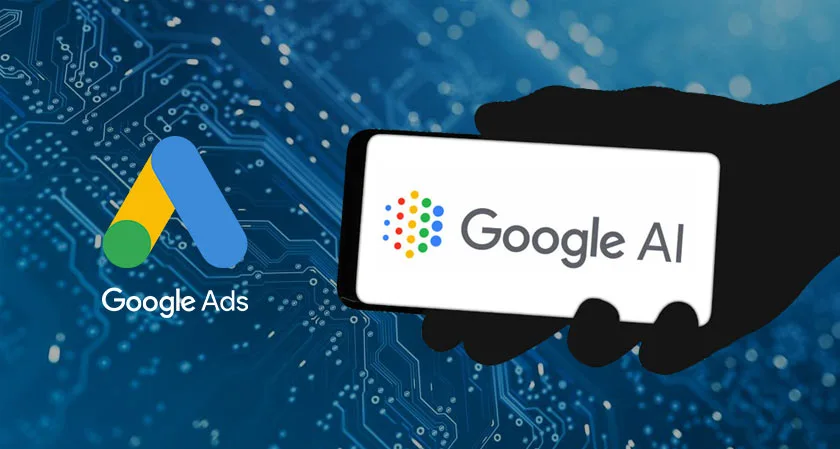
Maximizing the Impact of Google Ad Intelligence
1. Focus on Key Metrics
Identify and focus on key performance metrics such as click-through rate (CTR), conversion rate, and return on ad spend (ROAS). Use these metrics to measure the effectiveness of your campaigns.
2. Optimize Ad Creatives
Use it to test and optimize your ad creatives. Experiment with different headlines, descriptions, and visuals to find the most effective combinations.
3. Refine Bidding Strategies
Leverage data insights to refine your bidding strategies. Adjust your bids based on performance data to maximize your ROI.
4. Segment Your Audience
Segment your audience based on demographics, interests, and behavior. Use these segments to create personalized ad campaigns that resonate with different user groups.
5. Utilize A/B Testing
Conduct A/B testing to compare different ad variations and strategies. Use the insights gained from these tests to continuously optimize your campaigns.
Explore more about services
Advanced Strategies for Google Ad Intelligence
1. Leverage Predictive Analytics
Use predictive analytics to anticipate future trends and user behavior. This can help you stay ahead of the competition and make proactive adjustments to your campaigns.
2. Implement Remarketing
Implement remarketing campaigns to re-engage users who have previously interacted with your ads. This can help you identify the best audiences for remarketing.
3. Explore New Ad Formats
Experiment with new ad formats such as responsive search ads and video ads. It can provide insights into which formats are most effective for your audience.
4. Monitor Competitor Performance
Use it to monitor your competitors’ performance. Analyze their strategies and identify opportunities to improve your own campaigns.
5. Automate Routine Tasks
Automate routine tasks such as bid adjustments and ad placements. This frees up time for strategic planning and ensures your campaigns are always optimized.
Common Mistakes to Avoid
1. Ignoring Data Insights
Failing to leverage the insights provided by Google Ad Intelligence can lead to missed opportunities for optimization. Regularly review and act on the recommendations provided.
2. Overlooking Audience Segmentation
Not segmenting your audience can result in generic and less effective ad campaigns. Use this to create targeted campaigns for different audience segments.
3. Neglecting Mobile Optimization
With an increasing number of users accessing ads on mobile devices, neglecting mobile optimization can hurt your campaign performance. Ensure your ads are optimized for mobile viewing.
4. Focusing Solely on CPC
While cost-per-click (CPC) is an important metric, it should not be the sole focus. Consider other metrics such as conversion rate and ROAS to get a complete picture of your campaign’s performance.
Conclusion
Google Ad Intelligence offers a powerful set of tools and insights to enhance your advertising strategy. By leveraging data and machine learning, you can optimize your campaigns, improve targeting, and maximize ROI. Follow the strategies outlined in this guide to make the most of Google Ad Intelligence and drive better results for your business.




