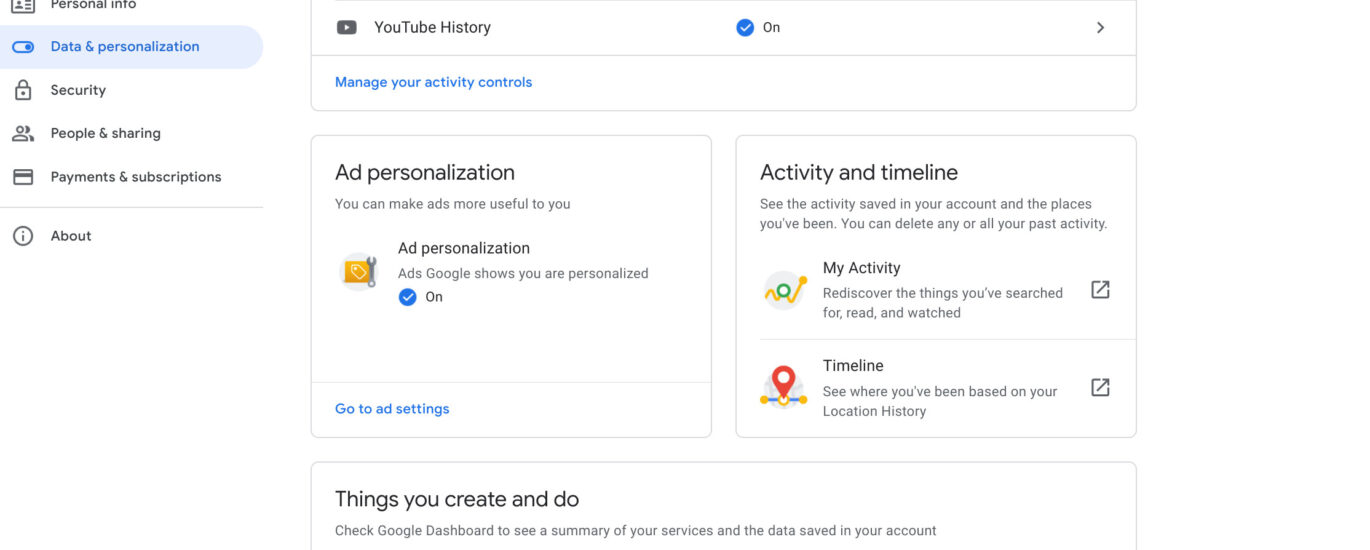Google Ad Setting: Master Your Advertising Campaigns
Google Ad Setting is a critical aspect of running successful advertising campaigns. Understanding how to configure your Ad Setting properly can make a significant difference in the performance and efficiency of your ads. This article will guide you through the essential steps to optimize your Google Ad Setting for maximum impact.
What is Google Ad Setting?
Google Ad Setting refers to the configuration options available within Google Ads that allow you to control various aspects of your advertising campaigns. These settings include targeting options, bidding strategies, ad placements, and more. By fine-tuning your Ad Setting, you can ensure that your ads reach the right audience at the right time, leading to better engagement and higher conversion rates.
Why is Google Ad Setting Important?
The importance of Ad Setting cannot be overstated. Properly configured settings can help you:
- Target the Right Audience: Ensure your ads are shown to users who are most likely to be interested in your products or services.
- Control Costs: Manage your budget effectively by setting appropriate bids and limits.
- Improve Ad Performance: Optimize your ads to achieve higher click-through rates (CTR) and conversion rates.
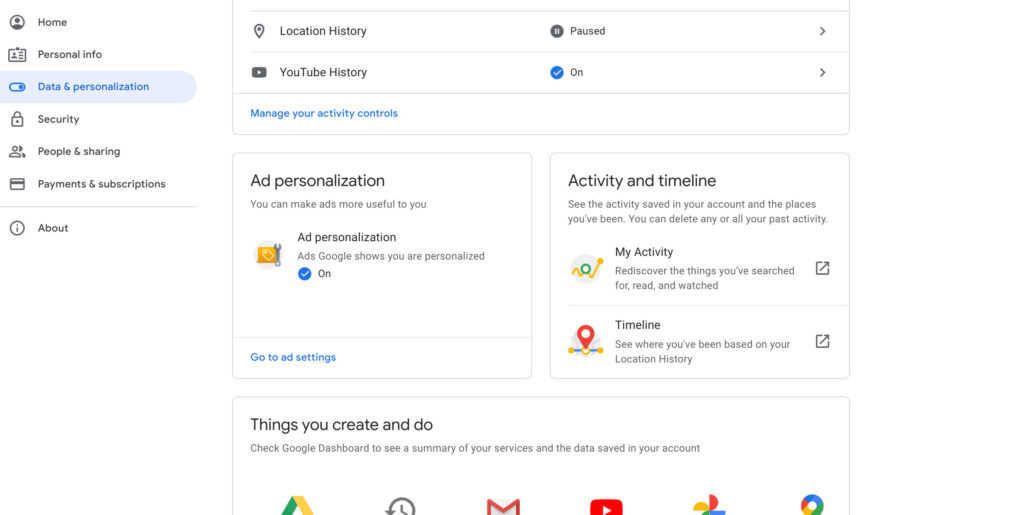
How to Access Google Ad Setting
Accessing Ad Setting is straightforward. Follow these steps:
- Log in to your Google Ads account.
- Navigate to the campaign you want to adjust.
- Click on the “Settings” tab to view and modify your Ad Setting.
Key Components of Google Ad Setting
1. Targeting Options
Targeting options in Setting allow you to specify who sees your ads. You can target users based on:
- Location: Choose geographic locations where your ads will appear.
- Demographics: Target specific age groups, genders, parental status, and household income levels.
- Interests: Reach users based on their interests and browsing behavior.
2. Bidding Strategies
Your bidding strategy in Ad Setting determines how you pay for clicks on your ads. Common strategies include:
- Manual CPC: Set your own maximum cost-per-click for your ads.
- Enhanced CPC: Automatically adjust your manual bids to maximize conversions.
- Target CPA: Set a target cost per acquisition, and Google will optimize your bids to meet this goal.
3. Ad Placements
Ad placements in Ad Setting control where your ads appear. Options include:
- Search Network: Show your ads on Google search results pages.
- Display Network: Display your ads on websites within Google’s Display Network.
- YouTube: Reach audiences through video ads on YouTube.
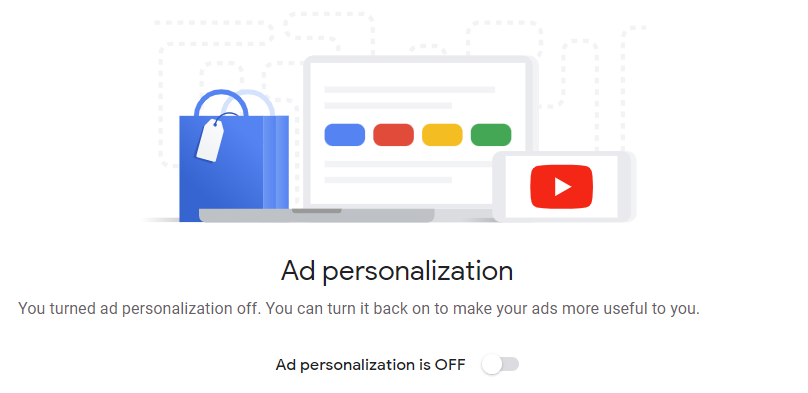
Optimizing Your Google Ad Setting
Optimizing your Ad Setting involves continuous monitoring and adjustments. Here are some tips:
1. Use Negative Keywords
Negative keywords prevent your ads from showing for irrelevant searches. Regularly update your negative keyword list to improve ad relevance and reduce wasted spend.
2. Adjust Bids Based on Performance
Monitor the performance of your keywords and adjust bids accordingly. Increase bids for high-performing keywords and decrease them for low-performing ones.
3. Test Different Ad Formats
Experiment with various ad formats to see which ones perform best. Use responsive search ads, display ads, and video ads to find the optimal mix for your campaign.
Explore more about services
Common Mistakes to Avoid in Ad Setting
Avoid these common pitfalls when configuring your Ad Setting:
- Ignoring Mobile Optimization: Ensure your ads are optimized for mobile devices as a significant portion of traffic comes from mobile users.
- Setting and Forgetting: Regularly review and adjust your settings to keep your campaigns optimized.
- Overlooking Ad Extensions: Use ad extensions to provide additional information and increase ad visibility.
Conclusion
Mastering Ad Setting is essential for running effective advertising campaigns. By understanding and optimizing your settings, you can achieve better targeting, cost control, and ad performance. Start by accessing your settings, exploring the various options, and continuously monitoring and adjusting your configurations for the best results.